
 |
GAMES IN ACTION To observe a game, click on Observe a game. 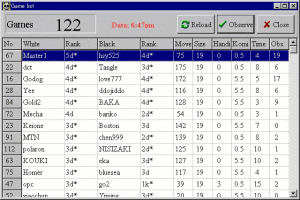 This is the Observe a game selection. This window lists all the games currently being played. To begin observing a game, double click on any name, or the game number on the left. 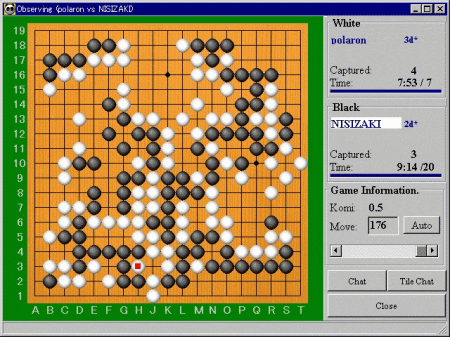 The observation window. Information is displayed for both players and the game, such as their rating, number of moves remaining within each player's time period (this example shows that polaron 3d* has 7 minutes and 53 seconds left to make 7 moves), captures, and Komi. Use the horizontal scroll bar to move backward and forward in the game. The player whose turn it is to play is the player that is highlighted, as well as the player whose clock is running. Clicking on the Chat button brings up the Chat window, and clicking on the Tile Chat button reduces the board to three quarters of the screen and puts the Chat window at the bottom. The Auto button gives you several options for speed of play when reviewing the moves. Note that there is a Time line below the clock in each player information box. When a player is low on time, both the clock and this line will change color, and the Time line will run down from right to left.  After the game has ended, the results window will automatically display. |
| Previous | Next |